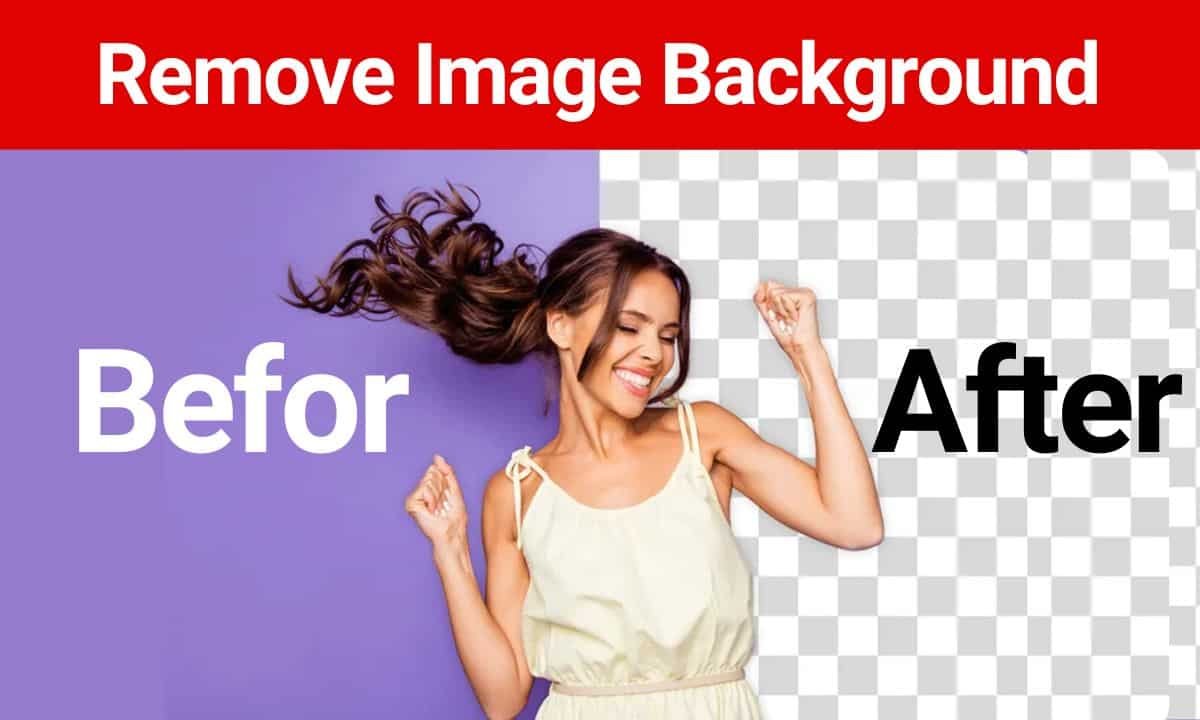Remove Backgrounds: In today’s digital world, mastering the skill of Image Background Removal is essential. Whether you’re a photographer, graphic designer, or an e-commerce entrepreneur, the ability to seamlessly remove backgrounds from images can significantly enhance the visual appeal of your work. Let’s explore the intricacies of this indispensable technique.
Recognizing the Importance Remove your Image Background
Why is image background removal so crucial? Simply put, it allows you to eliminate distractions, draw focus to the main subject, and convey your message more effectively. By Removing Unwanted Backgrounds, you can create visually striking images that capture attention and leave a lasting impression on your audience.
Essential Tools for Background Removal
Several advanced software tools are available to assist with background removal, offering varying levels of precision and functionality. Adobe Photoshop remains a popular choice due to its comprehensive features and flexibility. Other options include GIMP, Pixlr, and Canva, each catering to different user preferences and skill levels.
Step-by-Step Guide to Image Background Removal
- Selecting the Right Software: Choose the software that best suits your needs and familiarity. Take time to explore its tools and features before starting the editing process.
- Importing and Assessing the Image: Open the image in your chosen software and examine the background that needs to be removed. Zoom in to identify any intricate details that require attention.
- Choosing the Selection Tool: Use the appropriate selection tool, such as the Magic Wand, Lasso, or Pen tool, to outline the subject accurately. Take care to ensure a precise selection without any gaps or overlaps.
- Refining the Selection: After selecting the subject, refine the edges to achieve a smooth transition between the subject and background. Adjust settings such as feathering and smoothing to enhance the accuracy of your selection.
- Removing the Background: Once the subject is accurately selected, proceed to remove the background using the designated function or tool in your software.
- Fine-Tuning and Enhancing: After removing the background, fine-tune the image to enhance its overall quality. Adjust parameters such as contrast, brightness, and color balance to achieve the desired result.
- Saving the Edited Image: Finally, save the edited image in your preferred format, ensuring compatibility with your intended use and platform requirements.
Optimizing Images for SEO and Online Visibility
In addition to the technical aspects of background removal, it’s essential to optimize your images for search engines and online platforms. Incorporate relevant keywords in file names, alt text, and captions to improve visibility and accessibility. Consider image compression to reduce file size and improve website performance.
Conclusion
Mastering the art of Image Background Removal is a valuable skill for anyone involved in visual content creation. By utilizing the right tools and techniques, you can enhance the quality of your images, attract viewers, and make a lasting impression in the digital realm. Start refining your skills today and unleash your creativity with captivating, background-free images.